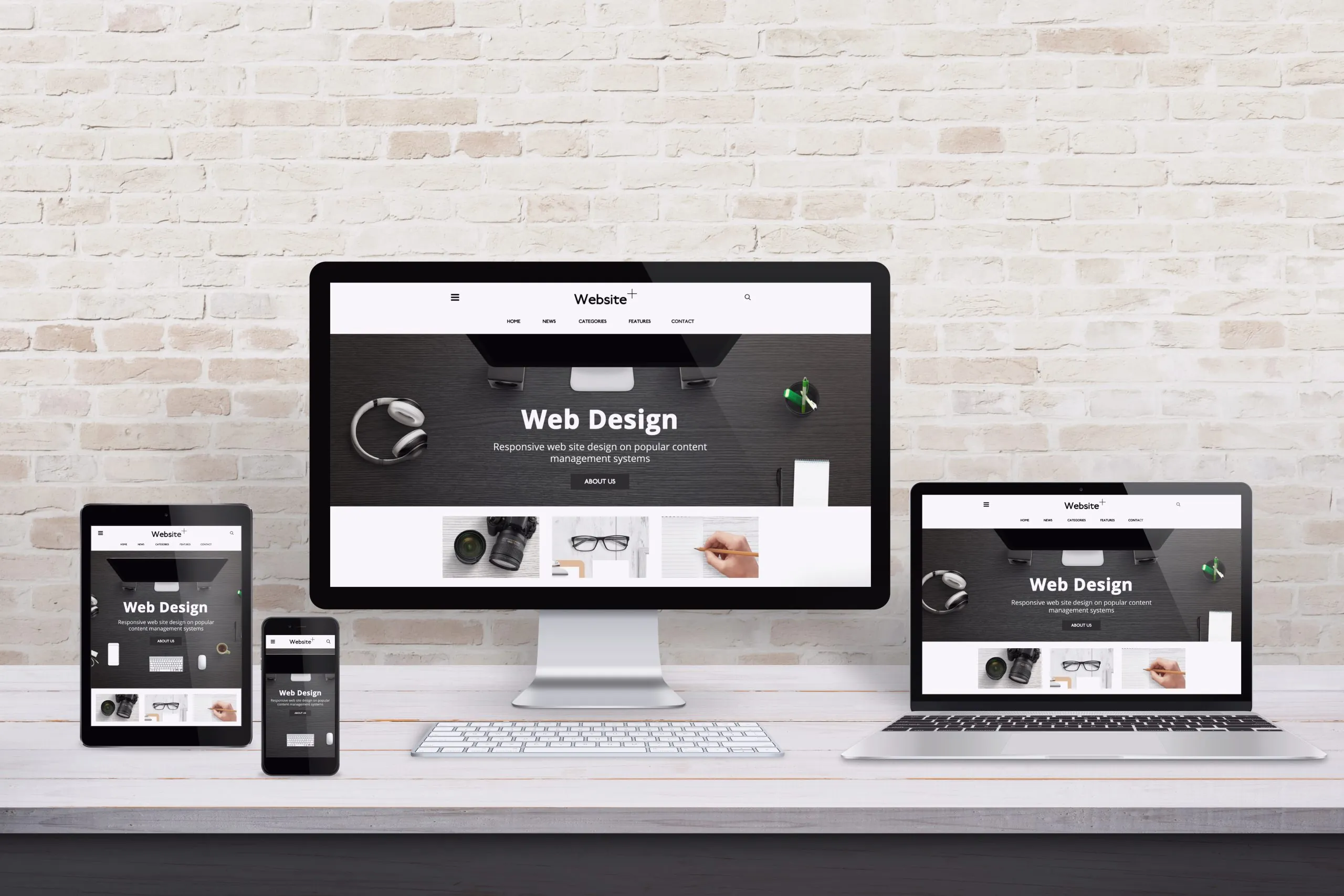A well-built website forms the backbone of an effective search engine optimization (SEO) strategy. For businesses in Phoenix, where online competition is intense, finding and resolving technical SEO issues is crucial in maintaining visibility and delivering a seamless user experience. This guide explains the essence, significance, and main elements of a technical SEO site audit.
A well-built website forms the backbone of an effective search engine optimization (SEO) strategy. For businesses in Phoenix, where online competition is intense, finding and resolving technical SEO issues is crucial in maintaining visibility and delivering a seamless user experience. This guide explains the essence, significance, and main elements of a technical SEO site audit.
What is a Technical SEO Site Audit?
A technical SEO site audit is a comprehensive evaluation of your website’s backend structure to identify issues that may be preventing search engines from properly crawling, indexing, and ranking your site. Unlike content or keyword-focused SEO, technical SEO addresses the underlying mechanics that ensure your site is accessible, secure, fast, and optimized for both user experience and search engine algorithms.
During an audit, professionals analyze key elements like site speed, mobile responsiveness, broken links, crawl errors, duplicate content, HTTPS implementation, structured data, and more. The goal is to identify technical roadblocks that may be hindering your SEO performance and address them to establish a solid foundation for future growth.
In short, a technical SEO site audit ensures that your website is search engine-friendly, user-friendly, and ready to compete—especially in the competitive Phoenix local market.
Importance of a Technical SEO Site Audit
1. Ensures Search Engines Can Crawl and Index Your Site
A technical SEO site audit identifies hidden issues that prevent search engines from properly crawling and indexing your website. Without fixing these issues, your pages may not appear in search results, limiting your visibility. This audit ensures your site is fully accessible to search engines, which is crucial for ranking well.
2. Improves User Experience
A technical SEO site audit enhances user experience by identifying issues such as slow page speed, broken links, and mobile usability problems. When visitors enjoy a smooth, fast-loading website, they tend to stay longer and interact with your content. An improved user experience also lowers bounce rates, which strengthens your SEO performance.
3. Keeps Your Site Aligned with Algorithm Updates
A technical SEO site audit ensures your website remains aligned with the latest search engine guidelines and algorithm updates. Since search engines continually refine their ranking factors, your site needs to adapt to maintain or enhance its visibility. Consistent audits help your site stay competitive and prevent potential penalties.
4. Builds a Strong SEO Foundation
Resolving technical issues identified by an audit lays a solid foundation for all other SEO efforts, including content marketing and link building. Without a technically sound website, those efforts may have limited impact. The audit aligns your site’s infrastructure with your broader SEO strategy.
5. Enhances Local Search Visibility
For local businesses, especially in Phoenix, a technical SEO site audit fine-tunes your site for local search signals, increasing the likelihood of appearing in “near me” searches and local map packs. Strong local optimization attracts targeted traffic and increases your chances of converting nearby customers.
Technical SEO Site Audit Key Components
1. Crawlability & Indexability
Search engines must access and interpret your content to index it correctly. When critical pages are blocked by robots.txt or tagged with noindex, they fail to appear in search results. Use tools like Google Search Console or Screaming Frog to detect indexing problems and make sure valuable content remains visible.
Steps to fix:
Remove or correct any improper ‘noindex’ or ‘disallow’ directives.
Submit and validate an XML sitemap in Google Search Console.
Add or fix canonical tags to guide Google to distinguish between duplicate or similar URLs.
2. Site Speed & Performance
A slow-loading website frustrates users and negatively impacts search engine rankings, especially on mobile devices. Google considers Core Web Vitals when ranking sites. Tools like PageSpeed Insights or GTmetrix will highlight which files and scripts are slowing your site down.
Steps to fix:
Compress images for easy loading.
Minify CSS, JavaScript, and HTML to reduce file sizes.
Implement browser caching and consider using a Content Delivery Network (CDN).
3. Mobile-Friendliness
More than half of all searches happen on mobile devices, so your website needs to perform smoothly and look great on smartphones and tablets. Use Google’s Mobile-Friendly Test to identify usability issues, such as small fonts or overlapping elements. A poorly designed mobile site can drive visitors away and reduce conversions.
Steps to fix:
Use responsive design to ensure your site adapts to all screen sizes.
Avoid using outdated plugins that are incompatible with mobile devices.
Ensure buttons and links are large enough and spaced properly for tapping.
4. HTTPS & Site Security
Security is a ranking factor, and browsers now flag non-HTTPS sites as “Not Secure.” An SSL certificate protects your users’ data and builds trust, especially for Phoenix businesses collecting forms or payments. Mixed content (HTTP links on HTTPS pages) can still trigger security warnings.
Steps to fix:
Install an SSL certificate and ensure it auto-renews with your hosting provider.
Update all internal links and resources (such as images and scripts) to HTTPS.
Use a tool like Why No Padlock to spot and fix insecure elements.
5. Structured Data & Schema Markup
Structured data allows search engines to grasp your site’s content more effectively, unlocking rich results in search listings. Local businesses in Phoenix can take advantage of schema types such as LocalBusiness, Product, Review, and Event. Without implementing structured data, you miss opportunities for enhanced listings, such as star ratings, business hours, and FAQs.
Steps to fix:
Use Google’s Rich Results Test or Schema Markup Validator to check implementation.
Add structured data to key pages, such as your homepage, contact page, and services page.
Follow schema.org guidelines to avoid spammy or inaccurate markup.
6. Broken Links & 404 Errors
Broken links hurt user experience and dilute your site’s authority with search engines. They can arise from deleted pages, incorrect URLs, or changes in your permalink structure. Tools like Screaming Frog or Ahrefs can scan for broken internal and outbound links.
Steps to fix:
Set up 301 redirects for removed or changed URLs.
Replace or update broken external links to trusted, working sources.
Regularly audit your site to identify and resolve these issues before users encounter them.
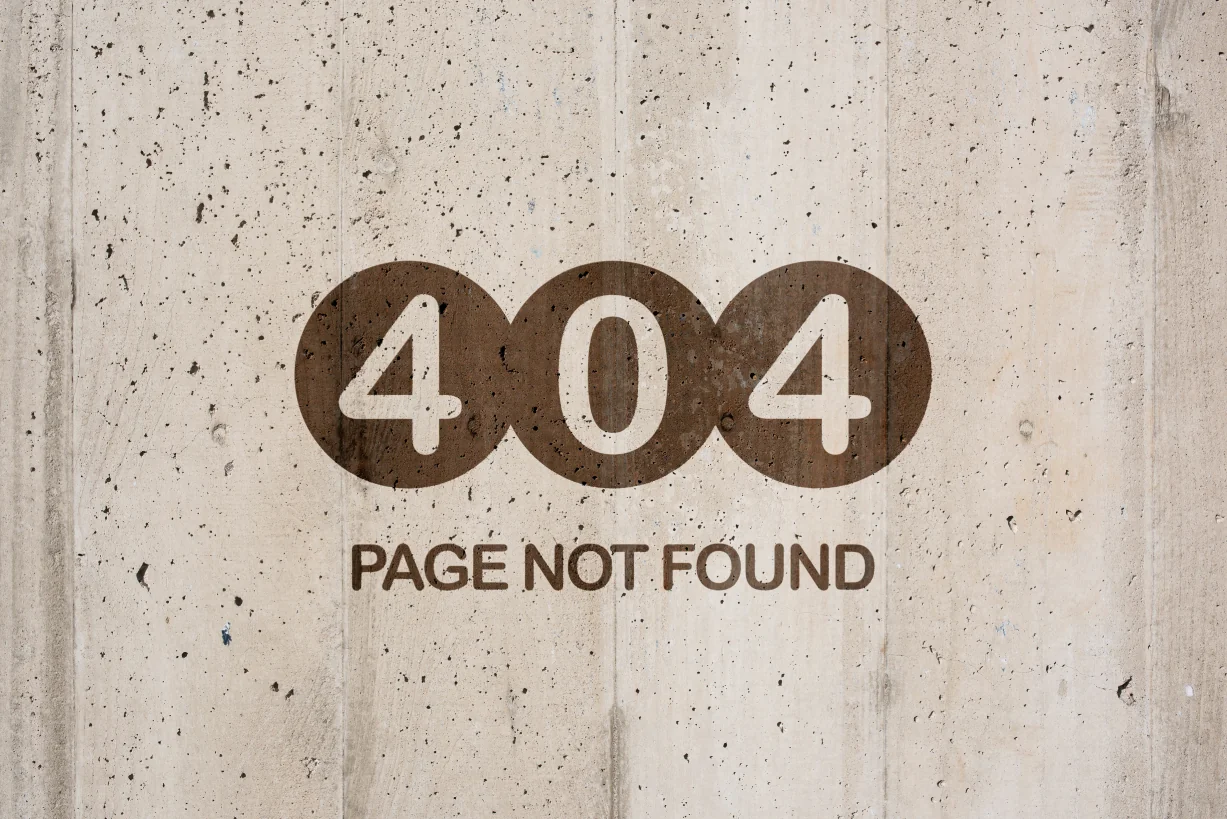
7. Duplicate Content
Duplicate content can confuse search engines and cause them to rank the wrong page—or none at all. This issue often happens due to multiple versions of the same URL or reused copy across pages. Use tools like Siteliner or Copyscape to detect duplication.
Steps to fix:
Consolidate similar content or use canonical tags to indicate the preferred version.
Create original, unique content for each page or service area.
Set your preferred domain (www vs. non-www) in Google Search Console.
8. XML Sitemap & Robots.txt Configuration
A clean XML sitemap helps search engines crawl your site efficiently, while robots.txt tells them which parts to ignore. Misconfigured files can block search engines from indexing important pages. Double-check sitemap URLs and robots.txt rules using Search Console.
Steps to fix:
Submit a properly formatted XML sitemap with updated URLs.
Avoid disallowing important pages or folders in your robots.txt file.
Ensure that your sitemap and robots.txt files are accessible from the root of your domain.
9. Internal Linking & Navigation Structure
Internal links guide users through your site and help distribute page authority. Poor internal linking can result in orphaned pages that search engines may overlook. An optimized navigation system enhances user experience and reduces bounce rates.
Steps to fix:
Use contextual links within your content to guide readers to related pages.
Add breadcrumbs and category links to deepen the user journey.
Ensure all important pages are no more than three clicks away from your homepage.
10. Canonicalization & URL Parameters
Without proper canonicalization, search engines may index duplicate versions of the same page, which can harm your rankings. URL parameters (such as filters or tracking codes) can also create duplicate content if not handled properly. Check for inconsistencies in www vs non-www, trailing slashes, and parameter usage.
Steps to fix:
Use canonical tags to point to the preferred version of each page.
Set rules for parameter handling in Google Search Console.
Redirect non-preferred URL versions to the main one using 301s.
11. Local SEO Optimization for Phoenix
To appear in Phoenix-specific searches, your site must indicate its location to search engines. Consistent Name, Address, and Phone (NAP) details across your site and directories help with local rankings. Optimizing for local SEO also increases visibility in Google Maps and “near me” searches.
Steps to fix:
Use Phoenix-specific keywords in your title tags, headers, and content to improve your search engine rankings.
Add LocalBusiness schema with your Phoenix address and contact info.
Ensure your Google Business Profile and local citations are accurate and consistent.
Final Step: Maintain and Monitor
Performing a single technical SEO site audit won’t keep your website running at its best. SEO requires continuous effort, and as your site grows—by adding new pages, redesigning layouts, or refreshing content—new technical issues can arise. Additionally, Google’s algorithms change frequently, which means your site must remain adaptable to stay competitive in the search results.
To ensure long-term success, set up a routine schedule to monitor and maintain your technical SEO health. Tools like Google Search Console, Google Analytics, Semrush, and Ahrefs can help you stay alert to issues such as crawl errors, broken links, changes to Core Web Vitals, and security threats. These tools often flag problems early—before they begin to impact traffic or search visibility.
Ongoing best practices include conducting a full technical SEO audit every 3 to 6 months, monitoring Core Web Vitals and site performance metrics, and addressing 404 errors, duplicate content, or indexing issues as they arise. It’s also crucial to stay up to date with Google algorithm updates and industry changes, so you can quickly adapt your site and SEO strategy. Regular monitoring helps you stay ahead, maintaining both a positive user experience and search engine trust.
Ready to boost your Phoenix business’s online presence with a powerful technical SEO foundation?
Don’t wait for problems to hurt your rankings or frustrate your visitors. Schedule a comprehensive technical SEO site audit today to uncover hidden issues and get expert recommendations tailored to your website’s needs.
Whether you’re starting fresh or in need of a health check on your current site, professional technical SEO site audit can unlock faster load times, better crawlability, and improved search visibility. Take the first step toward a faster, safer, and more search-engine-friendly website—contact Black Box Consulting now and watch your online traffic and conversions grow!
 In today’s digital world, businesses and organizations must have mobile-friendly website. Mobile-friendliness matters even more for those targeting users in Arizona, where more people access the internet on their phones than ever before. But what does “mobile-friendly” really mean, and why does it matter so much for businesses in Arizona? Let’s explore the reasons why optimizing your website
In today’s digital world, businesses and organizations must have mobile-friendly website. Mobile-friendliness matters even more for those targeting users in Arizona, where more people access the internet on their phones than ever before. But what does “mobile-friendly” really mean, and why does it matter so much for businesses in Arizona? Let’s explore the reasons why optimizing your website